
Hey, I’m back, hope you missed me!
Had a break from blogging, but not from Getting Things Done and now it is time to get back to the action. Just upgraded this site to the shiny new WordPress 2.3.1, broke a few things, tested my PHP knowledge but the site is up and running again. Been away from blogging for a few months and now there are tons more cool SEO and other WordPress plugins. The upgrade to 2.3.1 also sees the introduction of Widgets, rather than my old K2 sidebar modules.I am also using K2 v 0.9.1 as the theme for this site, but I now see that 0.9.6 is out, so I feel a change is due. Mind you, I feel like getting a shiny new look and feel for this site and going for it! Probably go to 0.9.6 by the time you read this post.
So, what has been going on in the world of Andrew Mason. Well, as I blogged about a while back, I left a company which I founded in 2001 back in Jan of 07. I then set up a company called RandomStorm. RandomStorm is a vulnerability management company, in brief, we check your external and internal networks for any known security and configuration vulnerabilities. Been busy building this up over the past few months, really having to put my GTD skills to the test, but I am glad to say that it is now going really well and the future for RandomStorm is looking very good. I got a few good ideas for some new posts, and I even fancy creating Mind Maps for the whole of the Getting Things Done book. I don’t think anybody else has done this so may be a pretty cool thing to do.
Well, back to the title of this post, which is about the fact that I have just pre-registered for OmniFocus, from the OmniGroup. Those of you who have followed this blog will already know that I am an avid user of Mac OSX, and would not Get Things Done on any other OS. I am going to write more about my first twelve months with GTD in another post so I will keep this quite brief but I have been using a trust pen, moleskine, and iGTD as my GTD system of choice for the past six months, with great success. I have found quite a few limitations with iGTD and the fact that they seem to have stopped in it’s development spurned me into looking at OmniFocus. iGTD used to be updated like all the time, and there have been no updates at all over the past few months. This may be because work is underway with iGTD2. Now, I have always been a huge believer in the fact that it is the system that works for you, and not the software application. A trusty pen and paper used well, is better than the most advanced techno PDA or smartphone with the latest GTP application on it, if it is not used correctly. OmniFocus has been very well supported in the GTD community and Merlin Mann of 43Folders.com has been one of the OmniFocus team for quite a while, adding his own little slant on how it should work. All in all, should make for a cool app.
So, I am busy this week transferring my next actions, projects, and contexts from iGTD to OmniFocus. I will give it a go and see how I get on with it, and obviously, report all findings here on my blog.

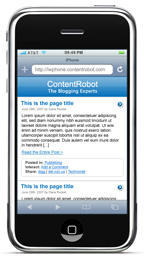 I have just enabled iPhone support on the Did I Get Things Done? blog.
I have just enabled iPhone support on the Did I Get Things Done? blog.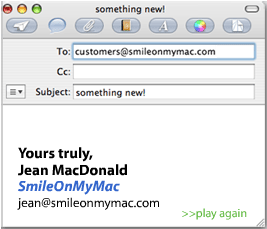 I recently discovered a great application that is saving me a ton of time. This is called
I recently discovered a great application that is saving me a ton of time. This is called