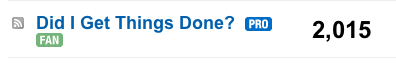Well, I have just arrived home from the second Northern UK Bloggers Meetup. After the success of the first meetup, I could not wait to see what else I could learn from the second, and also what people I would meet.
As before, the event was organised by Jamie Harrop and the main speaker for the evening was Tim Nash, who presented a fascinating talk about StumbleUpon. Now, I have not really used StumbleUpon, apart from playing with a paid campaign for one of my other sites at the beginning of this year and it was great to hear Tim, who obviously knows one heck of a lot about StumbleUpon, share a few of his secrets with us. I have already signed up for StumbleUpon and added the toolbar to my installation of Firefox, so let’s see if I can put his great advice to use.
Follow this link to get to Tim’s post that contains his presentation slides and also some more great tips about StumbleUpon
Apart from the usual faces from the last event, there was a couple of new faces in the meetup. One of these was Mike Little from Zed1.com. Mike was one of the founding developers of WordPress and I found out when I got home that I have a book in my bookcase that he wrote about Drupal, phpBB, and WordPress.
I also met and chatted with Al Carlton from Self Made Minds, as well as other blogs. Al seemed like a very knowledgeable and well connected chat that I hope to network with further at future events.
Karyn from Miss Thrifty was also a newcomer to this event. Great to see some women at what is usually a male dominated event.
Well, cannot wait till the next one and I am going now to play with StumbleUpon and also watch some Ryder Cup!
One last thing, Stumbles on this post are most appreciated 😉