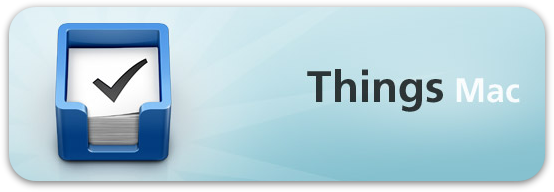I am writing this post on Friday evening as I will be on holiday in Northumberland when you read this post having a well deserved break with my family. Northumberland is a great place in the UK that we visit every year. Great beaches and great castles, my children love it!
This week I totally cleared my home office out and had it decorated. The new carpet was fitted today so now I am through to the exciting part, which is buying all the new furniture for my office.
I already have my eye on a nice chair and desk from Ikea and I cannot wait to get back into my office.
Here are my collection of links for this week.
- My first link for this week is a great post from the Geek Girls Guide titled Hacking Mail and iCal for GTD. I came across this blog via Twitter when I started to look at some other people who post with the #GTD hashtag. Twitter is an awesome resource for finding information relevant to your interests. Great post if you use a Mac and Mail.app and iCal as I do!
- My second link is a link to an audio interview with Kelly Forrester and David Allen talking about the benefits of Twitter. Generally a positive review from David Allen about Twitter and interesting to hear David’s view on Twitter. You can follow David Allen on Twitter @gtdguy and also be sure to follow me @masontech.
- My third link is a link to a good post from the PC Authority website with a long title,
Is email wasting your day? The two-minute rule for Outlook, and other tips to feel like you’ve achieved something each day. Good article that is based on the GTD principle of the 2 minute rule. Worth reading. - My fourth link is a link to a post from the Simplicity is Bliss blog titled The Digital Tickler File Problem. Now, I have never implemented a Tickler File due to the fact that my workflow does not involve a great deal of paperwork or date sensitive work so I have had no need for one. However, this looks at the ways you can implement a Digitial Tickler System and the author even makes some application recommendations to help you achieve this. It is Apple Mac based so apologies to my Windows readers!
- My fifth and last link is a link to another Mac tip so I apologize for the heavy Mac influence in my links this week. The link is to a great tip about Making the most of Mac Command-Tab. I mainly use Expose to switch between open Apps but reading this I may try to start using Command-Tab to keep my hands on the keyboard. One of the reasons I get on with the Mac so much is the never ending supply of shortcuts that can just make you work smarter!.
Well, I am going to finish packing for my trip and I hope you have all had a great weekend and I will be back next week!
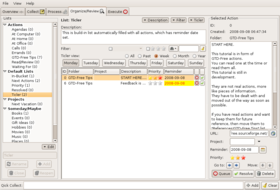


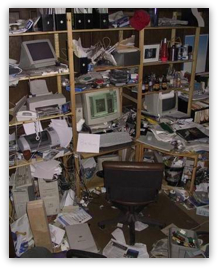 I am happy to say that I am eventually upgrading my home office and this is something I am really looking forward to.
I am happy to say that I am eventually upgrading my home office and this is something I am really looking forward to.