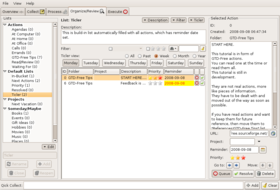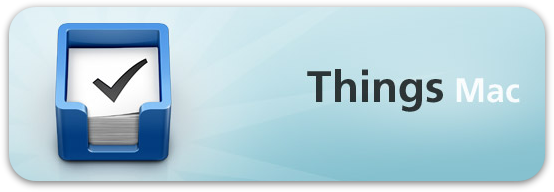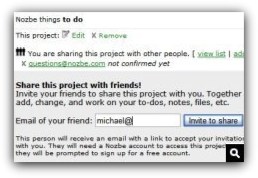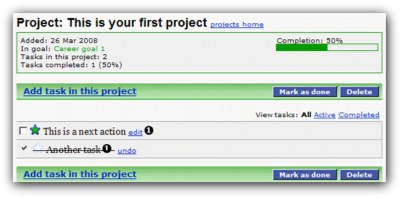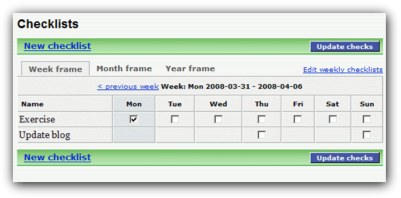GTD-Free is a desktop productivity application based on David Allen’s wildly successful philosophy as described in his “Getting Things Done” book.
It joins the ranks of many other, similarly styled applications set on helping others to get the most out of their days while reducing the stress of organizing work.
GTD-Free is, appropriately enough, a no-charge download which seeks to introduce new users into the popular organizational model through a simple, no-frills program.
The aesthetic approach taken at GTD-Free is extremely basic and rather bland, especially in comparison to some of the other GTD modeled programs currently available for free download.
Instead of focusing much on appearance, GTD-Free is more concerned about creating an extremely utilitarian experience meant to help get new user’s feet wet in the program. While the graphic approach of GTD-Free isn’t likely to win anyone over by itself, it should still be pointed out that the application is all very simple to navigate and learn which is a positive point.
Luckily the fairly unimpressive visuals shouldn’t take away from the rest of the experience as it quickly becomes obvious that the developers of GTD-Free have taken great pains to create an excellent list of fundamental tools and features.
All of the main GTD tenants have been covered in the program and they are done in such a way as to ensure that new users won’t feel alienated by any unfamiliar terms or types of sorting exclusive to the productivity philosophy. Categories are all established for next actions, maybe/someday actions, larger projects, priority listings and reminder dates.
One of the best features is the ability to attach reference material (such as text documents, photo files and more) to appropriate work listings. Aside from this (and the solid inclusion of essential GTD aspects) however there isn’t too much that stands out as highly innovative in the feature offering.
GTD-Free can run on pretty much any computer operating system from Windows, Mac to Linux and requires only Java 1.6 to use. Although there is no direct cell phone support the provided manual does provide a guide toward installing GTD-Free on applicable mobile devices.
The main site itself makes it clear that GTD-Free is only in its early stages of development so it’s quite possible that greater portable access will be added with further updates and user demand.
The manuals provided at the freeware’s website should help new users to quickly become acclimatized to the program although a forum would have been a welcome support addition while building something of a community in the process.
As mentioned before, GTD-Free is one of the easiest programs of its type for unfamiliar users to get into however and this does go a long way toward ensuring that those just jumping into it have an easy enough time figuring out their way around.
For users who want to try out a Getting Things Done styled application without worrying about cost, GTD-Free is a solid first program to download and take for a spin. The homepage statement regarding its current beta status and the implication of future updates makes it into a promising program to keep an eye on.
There are definitely better options around for consideration but for those who want to try out the GTD productivity model without investing a lot of time or money, GTD-Free is certainly worth a shot.
You can visit the GTD-Free homepage on Sourceforge.com by following this link.
As always, I would love to hear any of your comments about GTD-Free or any other GTD Application.