
A couple of weeks ago I blogged about a new productivity application called Springpad.
Springpad is one of the more interesting attempts at organization currently available from designers who wish to provide a fresh take on productivity software.
Although it is probably best taken as a single part of a total organizational plan the system is nonetheless a very impressive program which can go a long way toward providing users with a forum for keeping their thoughts and lists in one attractive and detailed place.
The software is exceptional and provides easy access coupled with pleasant visuals. Springpad’s designers have obviously spent a significant amount of time ensuring that their organizational method is both functional and graphically impressive.
Navigation of various Springpads and their editing or maintenance features is very well established and easy to pick up and get used to using while the aesthetics are all extremely clean and colorful, proving conducive to the experience rather than acting as an unnecessary level of eye-candy.
Design elements such as lots of open space and simple icons work together to create a beautiful home for daily list creation and editing.
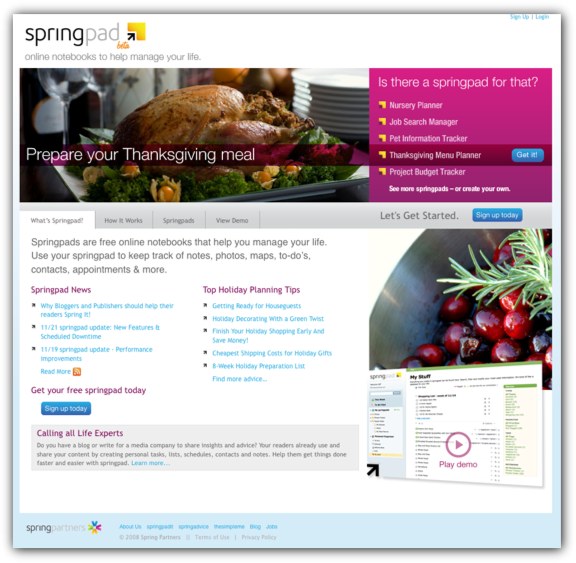
Due attention should be paid to the unique Springpad system that has been developed here. The programmers have created their very own nomenclature and sorting method through their ‘springpads’— essentially any number of organizational pages and sections for users to customize. The developers have created a substantial number of Springpads with templates for popular organization projects (holiday shopping, grocery lists, weekly chores, medical check-ups and prescriptions, etc.) so users can easily pick a well-established outline for common work.
Aside from this, it is quite easy to learn how to make your own, specially tailored and completely personalized Springpads from the tools provided.
As mentioned before, Springpad is probably best taken as one aspect of a larger GTD (or other) productivity plan. Even from within this light the program still offers a fantastic option for any individual’s organizational system.
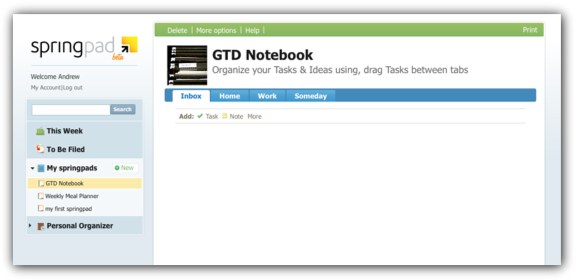
GTD devotees will most likely get the best mileage out of using Springpad as a temporary holding place for their short-term actions.
Springpads are great places to keep next actions or tasks which may have many different facets but still require completion within a small time-frame.
They can also be shared among other users or re-used when the situation calls for repeat access (like in daily or weekly actions such as meal preparation or regular work tasks).
Lastly it should be noted that each Springpad can have online features added in to enhance their usefulness. Through the addition of maps, location-based favorites (such as restaurants, hotels and more) or e-events, users can easily improve the functionality of every one of their lists and pages.
Springpad does a good job of keeping its users up to date on all company news, job listings and community information through their homepage.
Tutorials and in-depth guides to the system abound which help to ensure that even novices will have a painless process getting used to creating and editing their own Springpads. The hosted blog also helps in keeping all application updates and information in one place as well.
Users who try out Springpad are sure to be happy with at least some aspect of the program given the detail present in each organizational option intended by the developers.
Although it may ultimately prove to be a bit shallow on the whole for those who want a single resource for all of their productivity tasks, Springpad should still be commended for its inventive take on GTD software and organizational software in general.
Do you use Springpad?, If so, I would love to hear your thoughts on the application.
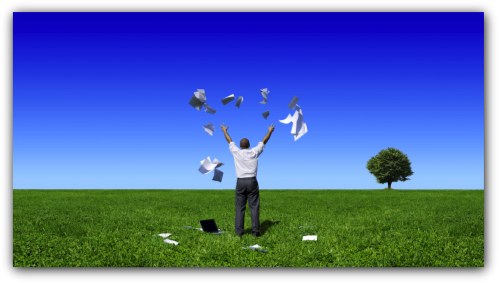
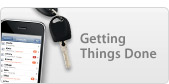 I blogged earlier today about the new
I blogged earlier today about the new 
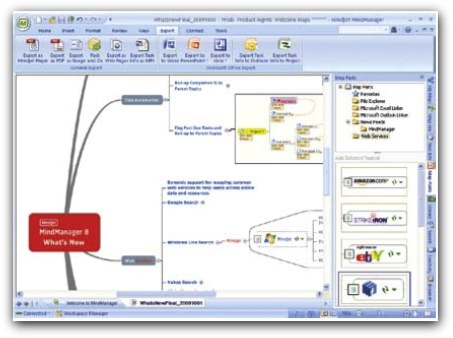

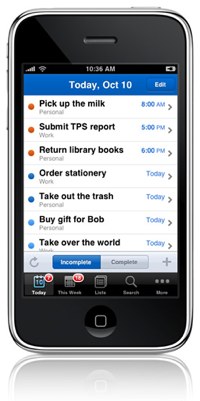
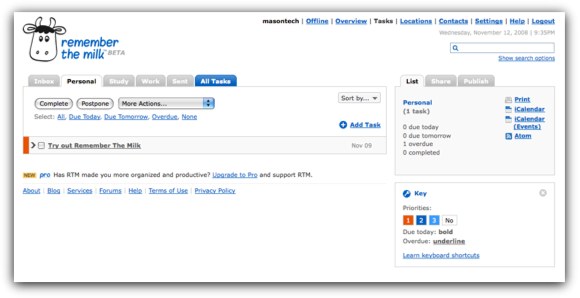




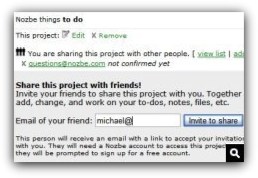
 A while back I blogged about a
A while back I blogged about a