
Mind Manager, what I consider to be the best Mind Mapping application has just upgraded to version 8.
At this point this upgrade is only for Windows users so if you are a Mac user like me, you have to stick with the version 7 for Mac until version 8 comes out. The Windows version of Mind Manager has always been a lot more feature rich than the Mac version and I have found myself using the Windows version in VMware when I have needed to use some of the more advanced export features of the Windows Mind Manager application.
So, what is new in Mind Manager 8?
- Mindjet Player
Communicate your vision and ideas with the world by transforming your map into a fully interactive Adobe PDF file. Or publish it as an interactive Adobe Flash file to a Web page or blog. Recipients do not need to download and install any software – most desktops are already equipped for consuming these standard file formats. - Automated Task Management
Get a quick overview plus ongoing progress on all project tasks—automatically. Visual cues and status indicators allow you to quickly determine the status of critical activities. View the ripple effect of any changes to a map and even run “what if” scenarios to see the resulting outcomes. - Integrated Microsoft Office File Editing
View and edit attached Microsoft Word, Excel, Project and PowerPoint files within MindManager. No need to disrupt your focus by constantly switching between applications – it can all happen from your map. Please see MindManager 8 system requirements for details. - Integrated Web Content
Content Fully leverage the incredible information resources of the Internet by initiating Web searches right from a map. Real-time search results will appear whenever you view your map. Build your own Web service to add information from your company’s information systems. - Embedded Web Browser
View Web pages and Adobe PDF documents without leaving your map. You’ll retain your train of thought by staying focused on work at hand. - Database Linker
Display real-time information in your map from databases, Excel spreadsheets, CRM systems and other company resources. Just imagine how much more productive and focused you’ll be with your most critical business data right at your fingertips. - Powerful Search
MindManager now lets you search through your maps and all attached documents with ease. Or use one of today’s popular desktop search applications. Rest easy, knowing any bit of information you may need is just a quick search away. - Mindjet Connect Ribbon Tab
Enjoy fast access to all Mindjet Connect features and management utilities.
Quite a few cool features in there. What interests me the most and will be the reason I upgrade is the addition of the MindJet player. I can now create Mind Maps and embed them into a website. This is going to be awesome from a usability point of view, especially for my Mind Mapping Certification site at www.mindcert.com.
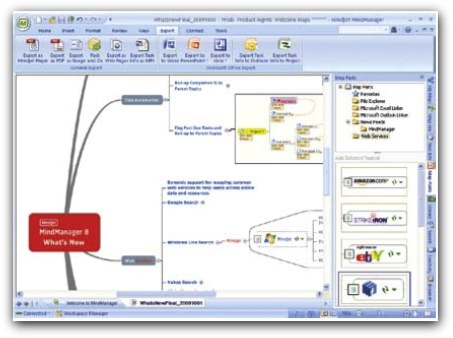
You can see an example of the MindJet player by following this link to the MindJet website. The sample map shows you some of the features of Mind Manager 8.
A very useful information, thank you!
elias