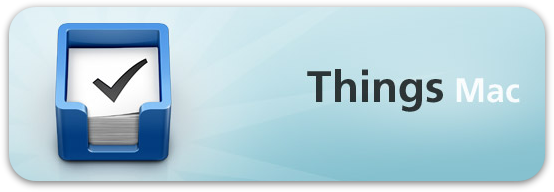The biggest news of the week has to be the Apple Media event that took place on Wednesday announcing the Apple iPad.
I will be writing my own initial thoughts on the Apple iPad hopefully this week before I go on my trip to Washington DC.
So, I thought I would share a great collection of iPad and Productivity links with you this week.
Here are my collection of links for this week.
- My first link for this week is to a great post from John Kendrick on his blog titled iPad – the Perfect GTD Solution?. Great preview of the forthcoming iPad and a great look into how this can be integrated into your GTD system.
- My second link is a link to iPad or Bust, the iPad blog post from the OmniGroup. OmniGroup are the company behind OmniFocus, my GTD app of choice and the one I use daily on my iPhone and Mac. Obviously myself and a lot of other folk are interested in hearing about the development plans for the Apple iPad and I am not disappointed so far in what I am hearing.
- My third link is to the Evernote Blog post that announces their intention to provide support for the Apple iPad. Great news and I cannot wait to see what Evernote have in store for the Apple iPad.
- My fourth link is a link to the iPad review from The Productive Organizer. As well as a review of the product this post goes and looks into some possible applications for productivity and how they will be enhanced on the Apple iPad.
- My fifth and last link is a link to the official Apple Website for the iPad. There is a really awesome video on the Apple site that really shows off the iPad in all its glory.
Hope you all have a great week ahead!
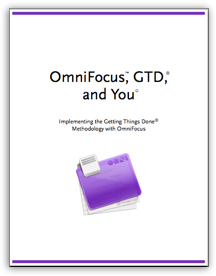
 This is the first guest post that I have had on DidIGetThingsDone.com and it is written by
This is the first guest post that I have had on DidIGetThingsDone.com and it is written by