I am eventually back into my home office and I aim to make it as productive as can be!
It has been around three weeks in the making and I am very happy with it. I just have to sort out the cabling so it is all hidden and I will also get a blog post written about my findings.
I am starting to play with my ScanSnap and Evernote and must admit that I am very happy with the results so far!
Here are my collection of links for this week.
- My first link for this week is a link from the CNN Money website titled Getting Things Done guru goes digital. Quite an interesting post about the GTD and the new digital help we are getting to implement it.
- My second link is a link to a GTD and Covey Implementation via “Things” [Mac, iPhone]. This is a nice review of a GTD/Covey implementation using pretty much the same hardware as I do, a Mac and an iPhone. I used to be an advocate of the Fraklin Covey system before I discovered GTD!
- My third link is a link to a blog post titled 7 Ways Less Can Mean More. Interesting post from the Mildly Creative blog that shows you when doing less of one thing gives you more benefit in creativity and productivity!
- My fourth link is a link to link to Getting Things Gnome! . This is a cool new app for the Linux GUI, Gnome that you must check out if you are a Linux user!
- My fifth and last link is a link to a part 3 of some great OmniFocus tips for Advanced Users. This tip is about how to use OmniFocus. I have learned a lot from these posts and they are great reading for all OmniFocus users!
Hope you have all had a great weekend and heres wishing you all the best for the coming week!
Also, be sure to follow me on Twitter as I post great Productivity and Motivational links on a daily basis!
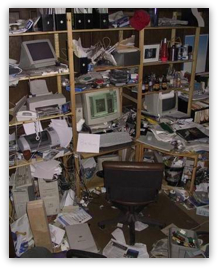 I am happy to say that I am eventually upgrading my home office and this is something I am really looking forward to.
I am happy to say that I am eventually upgrading my home office and this is something I am really looking forward to.