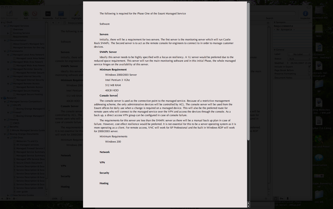 Over the past couple of weeks I have been writing more than ever. Not so much on this blog but I have had to write quite a lot of documentation on a job I am working on right now.
Over the past couple of weeks I have been writing more than ever. Not so much on this blog but I have had to write quite a lot of documentation on a job I am working on right now.
Now, I am no stranger to writing, having authored several technical books so I am pretty well versed in the art of writing. Well, most of my writing to now has been using Microsoft Word. The majority of my books were written before I got my first Mac and well before the advent of Web 2.0. Now, I am using a Mac and also services such as Twitter, iChat, Adium, Skype etc.. In fact, I am pretty easy to get a hold of, and people know this. I have gathered quite a few online contacts and my Twitterific application tweets at me quite a lot. All very good, but all very much against the concept of Getting Things Done!
We must now live and work in the “era of distraction”. This can be a killer when you have multiple documents to write. I guess that some software developers have also agreed with this idea with the release of several applications aimed at removing you to focus solely on the task at hand.
I must admit that I found it quite hard sitting down to write these documents I had to write. The subject matter was not the most exciting but something I know very well so content was not going to be a problem. I had already created a Mind Map of the content in my usual manner (something I need to cover on this blog)so I had my bones of the document, just needed to flesh out the main body content.
This brings me onto the main focus of this section, that is one of utilizing some tools to help you get your writing done. There is an excellent blog post over at Freelance Switch about creating a writing ritual. This post is well worth a read and Leo has some great ideas about writing.
So, I turned off all distractions, didn’t go as far as disconnecting from the Internet but that is the next major step.
I use an application called Scrivener. Scrivener is just one of the coolest writing applications I have ever worked with.

Scrivener is a total writing experience that combines workflow and organization tools into one of the neatest Mac Apps I have bought. I love to play with new Apps and I love it when a gem comes along like Scrivener.
Scrivener provides access to the full power of the OS X text system – so you have total control over your text. Add tables, bullet points and images and view your text however you want. However, Scrivener is not a page layout program; Scrivener takes the unique stance that the way you view your text on screen may not be how you want to see it in print. Export italics as underlines; view your text in a Times New Roman font but export in a Courier font – or just export with your view settings: it’s up to you. Define ranges of text as footnotes and they become footnotes when you export. Scrivener makes it easy to format your text after it is complete – leaving you free to focus on the actual writing.
Now, one of the best features of Scrivener is the Full Screen mode. This mode allows you to just edit the text on a full screen, being able to totally block out everything else that is happening around you. The cursor stays in the middle of the screen so your eyes can remain fixed to one line and the text moves around you. Wow, this is great. Sure there are other applications that can do this like WriteRoom but having used WriteRoom, it doesn’t even scratch the surface of Scrivener.
I have been using Scrivener daily for the last three weeks and I can attest to the benefits it brings a writer. To think that I have written over 700,000 words on Microsoft Word in the past with all the distractions going off around me, if only I had discovered Scrivener sooner!
Writing documents about subjects and for reasons that are not interesting but are required for a successful project is the work outcome of corporate knowledge workers.
Getting things done in corporate, white-collar jobs means getting the writing done.
Further, there is a key distinction between the professional writer whose sole purpose is to produce the writing for a fee and other knowledge workers like IT professionals, product managers or consultants who did not choose their professions with a desire to write – but write they must.
Often, getting the writing done for these professionals is not just about choosing the right words, arranging these into sentences and these again into paragraphs.
Instead, getting the writing done means that first the project was organized correctly, difficult colleagues with adverse ideas pulled together over several meeting to form a collective direction and management perspectives and illusions corrected.
Only then can the project plan be correctly drafted, the product strategy outlined coherently and the management summary approved for funding.
Getting the writing done for these professionals is much more than simply arranging words well. The writing is the physical representation of how knowledge work gets done.
Van Michaels
http://www.getwritingdone.com