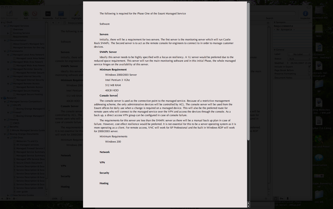 Over the past couple of weeks I have been writing more than ever. Not so much on this blog but I have had to write quite a lot of documentation on a job I am working on right now.
Over the past couple of weeks I have been writing more than ever. Not so much on this blog but I have had to write quite a lot of documentation on a job I am working on right now.
Now, I am no stranger to writing, having authored several technical books so I am pretty well versed in the art of writing. Well, most of my writing to now has been using Microsoft Word. The majority of my books were written before I got my first Mac and well before the advent of Web 2.0. Now, I am using a Mac and also services such as Twitter, iChat, Adium, Skype etc.. In fact, I am pretty easy to get a hold of, and people know this. I have gathered quite a few online contacts and my Twitterific application tweets at me quite a lot. All very good, but all very much against the concept of Getting Things Done!
We must now live and work in the “era of distraction”. This can be a killer when you have multiple documents to write. I guess that some software developers have also agreed with this idea with the release of several applications aimed at removing you to focus solely on the task at hand.
 I have been a great fan of Zig Ziglar since I was intrigued by hearing his name in 1999. I cannot believe that it is 8 years ago now! In that 8 years I must have heard nearly everything that Zig has produced, including reading quite a few of his books and his auto-biography.
I have been a great fan of Zig Ziglar since I was intrigued by hearing his name in 1999. I cannot believe that it is 8 years ago now! In that 8 years I must have heard nearly everything that Zig has produced, including reading quite a few of his books and his auto-biography.
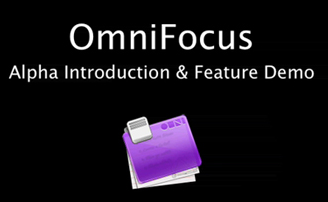
 Well, it is known amongst my friends that I am waiting for Apple to release the rumored update to the
Well, it is known amongst my friends that I am waiting for Apple to release the rumored update to the 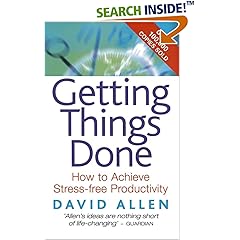 Well, I survived the collection and processing stages of implementing the GTD Methodology and along the way I made a note of five top tips that I would like to share with you on the Processing section of the GTD Methodology.
Well, I survived the collection and processing stages of implementing the GTD Methodology and along the way I made a note of five top tips that I would like to share with you on the Processing section of the GTD Methodology. There is a great post over at
There is a great post over at  After reading the great blog entry titled “
After reading the great blog entry titled “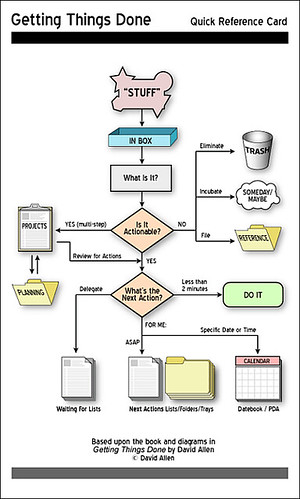 Well, I thought it was about time to write the next installment in my journey to stress free productivity utilizing the GTD system.
Well, I thought it was about time to write the next installment in my journey to stress free productivity utilizing the GTD system.