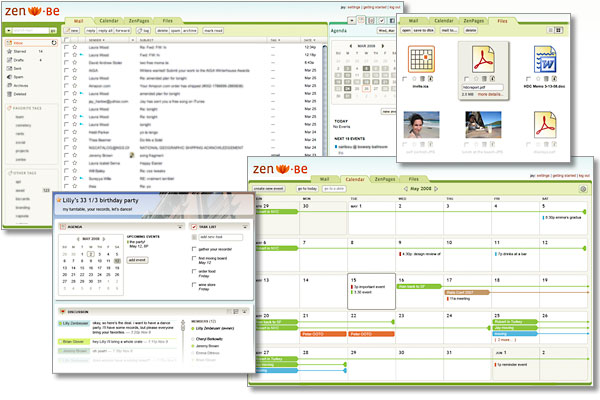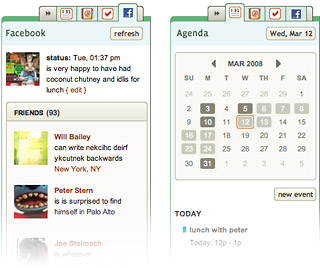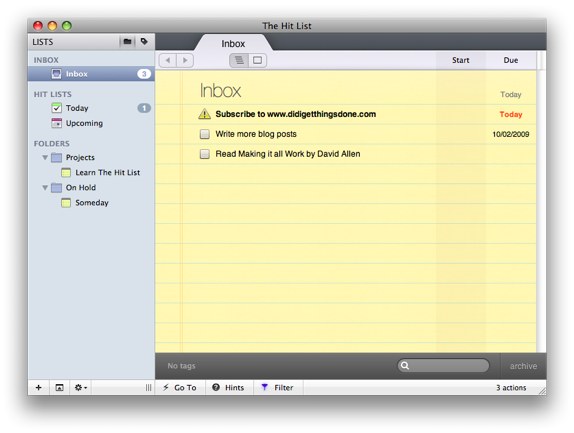Those of you who are followers of the Getting Things Done methodology will full understand the importance of the instant collection of your tasks. David Allen, author of the GTD system talks about the Ubiquitous Capture Device, meaning a device that is with you at all times enabling you to use it to capture your thoughts.
I have been doing some thinking recently about the capture devices I use as part of my collecting strategy. I have been practicing GTD for around two years now and I always say that the biggest change and benefit brought to me is the ability to capture items as they enter my head so that I can collect these in my inbox and process them at a later date.
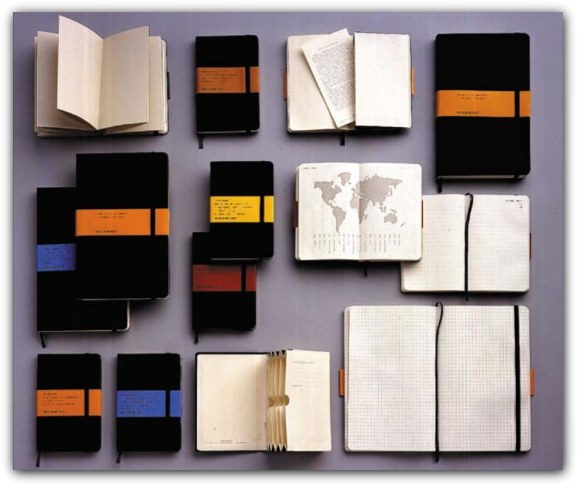
Another GTD term is Open Loops and I have written many posts that cover Open Loops. Just as a refresher, an Open Loop is a task that is not recorded. Each time you think, gosh I must do this, and gosh I must do that and do nothing about it, it creates a little Open Loop in your mind that takes up valuable processing power and causes stress. The empowerment of capturing your thoughts, as you have them is the biggest benefit that I have got out of GTD.
During the past few days I have been thinking about the various types of capture devices that I have used over the past two years and which have worked and which have failed.
There are two main categories of capture devices, the high tech and the low tech. By high tech I mean items such as iPhones, Blackberries, Laptops, and PDAs. Preferably running some task or GTD based software application. The low tech options include a good old pen and paper. The paper can form a notebook, stickies, journal, or daily planner. It really doesn’t matter as long as you can record your thoughts.
When I originally started implementing GTD I, like many others, rushed out and bought a collection of Moleskine’s. This is the techie in me who loves to go out and buy hardware, even when the hardware is a nice notebook. Moleskine’s are in my opinion the nicest notebooks that good money can buy. The quality of the finish and paper is second to none.
I bought the large notebook, small notebook and also some of the small Moleskine Cahier notebooks. I use my large and small notebook for day to day use and meetings. I teamed up the Cahiers with a throw away golf pencil and this made it into my back pocket as my Ubiquitous Capture Device.
This worked to a degree. As the Cahier notebook was an extra, it had to be remembered. It was not fully integrated into my life and there were times when I forgot it, leaving me without my trusty notebook to record tasks. I then ended up with around 6 dog eared Cahier notebooks “hanging around” and not really being productive.
Then, the iPhone and OmniFocus for the iPhone came along. I started to use this as my capture device. My phone is always with me so it ticked the Ubiquitous requirement of the Ubiquitous Capture Device. The problem is that it takes a minimum of 10 seconds to get the phone turned on, OmniFocus load, and be in a position to add the task. Doesn’t sound like a lot but when you have an idea or task in your head that needs recording it sure does feel like a long time.
There are two items that are ubiquitous to me. My phone and my wallet. These pretty much go with me wherever I go. I feel the most important part of selecting a Ubiquitous Capture Device is to get one works and you WILL carry it wherever you go.
David Allen uses a low tech Ubiquitous Capture Device. He uses a wallet that has a built in notebook with tear off pages and an expandable Rotring pen. This works for David Allen and I am sure it would work for us all. I have a really nice wallet that my wife bought me a few years ago and I am not replacing it yet but when I do, this is something I will look into.
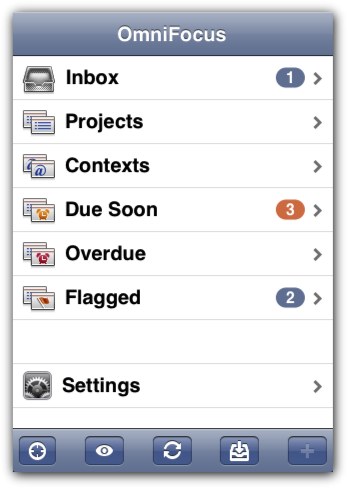
In summary, my current tool of choice is OmniFocus as my Ubiquitous Capture Device on my iPhone. My phone is always with me so it fits the bill. The benefits of the high tech device is the ability to sync with my desktop OmniFocus so I never lose data but their is a speed trade off. Low tech capturing is much faster but you have to carry it, and also if you lose it, well you have lost it.
I would love to hear from all you about your Ubiquitous Capture Device. Are you low tech or high tech? Do you have any cool tips to share with us all about finding the ultimate Ubiquitous Capture Device?