
I reviewed Zenbe Lists for the iPhone in a previous post so I thought I would take a look at the full blown Zenbe web based application.
Zenbe is a fantastic web based email application designed to cater toward Getting Things Done enthusiasts and those interested in productivity applications alike. It simultaneously mixes in-depth GTD organizational tenants with simple, easy-to-use e-mail grouping and daily work programming so that almost any audience is able to get as little or as much out of the app as they please.
The aesthetics of the program are fantastic, being beautifully designed while maintaining the functionality necessary for making the application something worth using as a time-saving device.
Every tool, window and icon is given a fresh, colorful look while simultaneously avoiding the very possible pitfalls of flashiness or cluttering. In its goal as an e-mail unification tool Zenbe also succeeds by outclassing any of the major sites in terms of look and usage.
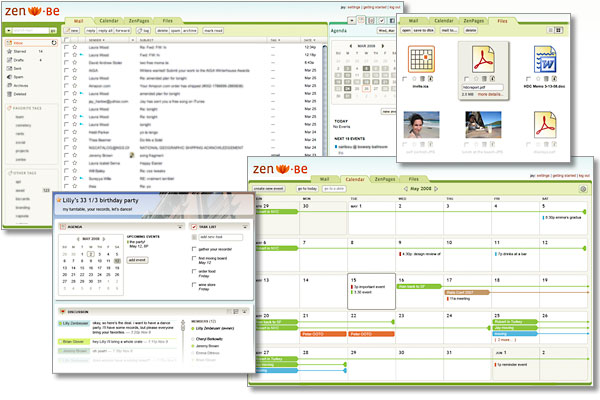
Not only is there excellent functionality here but the look of Zenbe itself is also much more polished and pleasant to work from than the big players like Gmail or Hotmail.
Although this may boil down to a matter of personal taste it should definitely be noted that the designers have done an outstanding job of mixing impressive visuals with an ultimately simplistic, usable design.
Zenbe is packed with features that are sure to draw in a lot of potential devotees. The best overall idea is probably represented in the “Overview” mode which very easily ties every option into one single screen where the most heavily used tools are all displayed.
The easy navigation couples with other functions such as the aforementioned e-mail linking option (for Gmail, Hotmail, Yahoo, AOL and more) which allows for the removal of multiple inbox checking headaches.
E-mail itself is also much easier to sort and inboxes are easier to handle through Zenbe.
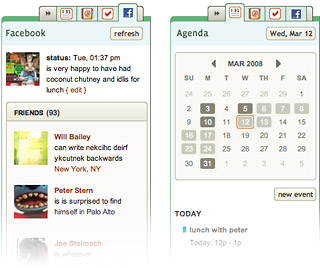
The program allows for file attachment browsing, viewing and organizing in a superior fashion than any competing e-mail service too, opting to let users deal with items away from the context of their original message.
Project sharing is easy to use through Zenbe as well and allows for collaboration on tasks, email, files, lists and calendars.
The best part of this system is probably found in the fact that Zenbe doesn’t require collaborators to even have accounts with their program making it so that sharing is truly accessible for anyone involved with a users work.
A comprehensive blog goes a long way toward keeping users up to date with all updates and news regarding Zenbe and this is a touch which should help fans to maintain faith in the program and its designers.
A forum is also hosted on the main page and lets new users and seasoned Zenbe users alike form a great community for discussing the program. Help and job posting sections are also listed to top off the solid interaction offerings.
There aren’t too many downfalls worth noting with Zenbe considering how many facets of a productivity application the developers have done right and no major complaints can be levied against the service with its alternative e-mail and e-mail grouping functions either.
For users interested in trying out a new productivity application Zenbe is one of the best choices currently available. From superb visual design through to comprehensive features and a great support community, Zenbe is certainly worth a look.
I would love to hear of your experiences with Zenbe.
