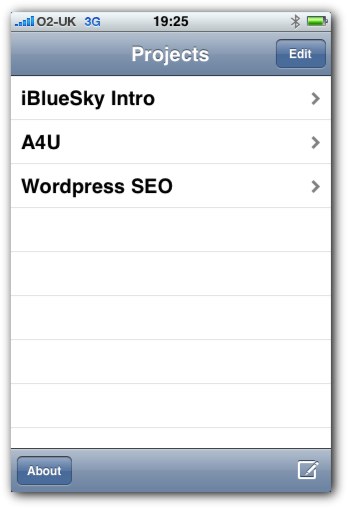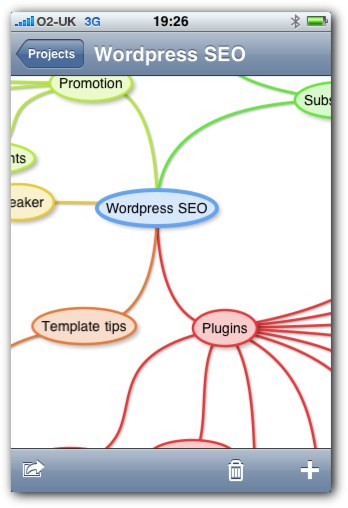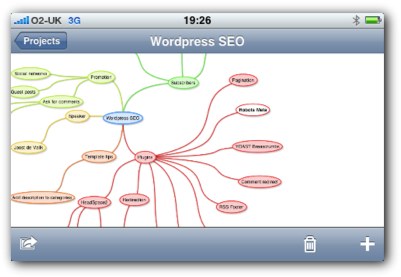I cannot believe that I have never done a Top 5 list on this blog. In fact I have never done a blog entry based around a list before so here goes.
What better place to start than with a list for my Top 5 Productivity Tools on the iPhone.
I love my Apple iPhone. it has to be the single gadget that has most affected my productivity. Being an advocate of the Getting Things Done methodology, I love to talk about ubiquitous capture, and the iPhone is my capture device of choice.
In my opinion, Apple have brought together an amazing collection of tools that you can carry around as a single device in order to help you achieve what is required from your working day, as well as leaving some room for the fun and social aspects of the iPhone.
Here are my Top Five iPhone Apps for Productivity.
- Calendar – Bit of an obvious one this but my life runs around my Calendar. The built in Calendar application is one of the most used apps on my iPhone. I sync to my desktop using MobileMe which now works fantastically after the initial teething problems. I can enter an appointment on my iPhone or on my Mac and they sync in the cloud without having to do anything. What a great technology and it means my calendar, and work schedule is always on my iPhone.
- OmniFocus – OmniFocus is the current GTD application that I use. I have multiple projects configured both for my home and work lives and this application is in constant use. I capture my thoughts to OmniFocus and they sync again over MobileMe back to my Mac. I have not really played with the location aware profiles yet but I am sure I will.
- EverNote – I record all my receipts and photo notes straight to Evernote. I have every invoice and purchase order in PDF from my business as well as all the other files that I want to share between multiple locations stored in EverNote. The Web application, Mac Application, and iPhone application make this a killer note taking and storing app for me.
- iBlueSky – I recently reviewed iBlueSky, the newest Mind Mapping application for the iPhone. I have found myself using this app rather than creating paper Mind Maps. The developer assures me that my little niggles with it are being addressed in a later version for which I cannot wait.
- Zenbe – Zenbe for me is about making lists. OmniFocus in my opinion is too heavyweight for simple recurring lists so I have tended to create these in Zenbe. These sync with Zenbe on the Internet and the very simple click process for ticking off your list items makes this my list manager of choice.
I would love to hear from the rest of you to see what your best apps are for productivity on the iPhone.
Thanks for your time.
Andrew..