I recently did a review of MindMaker, the first Mind Mapping tool for the iPhone and iPod Touch. My review outlined a great concept but it was lacking some key features such as the ability to import and export maps and work in landscape mode.
I was very happy when i received an email from the creator of iBlueSky asking me to take a look at their app that provides competition for Mind Maker. I got the app installed and working right as I was leaving the house to attend the A4U Expo in London.
I was planning on writing the review when I got back from the A4U but I did get the chance to try it in the very first session of the A4U Expo. The first session was from Joost de Valik and was about Search Engine Optimization for WordPress.
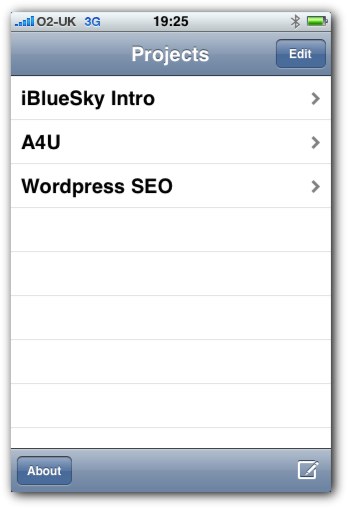
Rather than take notes for the session in my trusty Moleskine, I decided to give iBlueSky a live test and use it to take the notes in what was an excellent session.
iBlueSky is very similar in operation to Mind Maker, it is after all a Mind Mapping application for the iPhone and iPod Touch. The entry was working out a treat. You are able to use landscape mode and the addition of branches is very straightforward and anybody who has used a Mind Mapping application would be able to pick ip up in no time at all.
There is a default map already installed for you to play around with. The map I created got quite big, quite fast and I found it easy to add new branches, sub branches and also to navigate around the map.
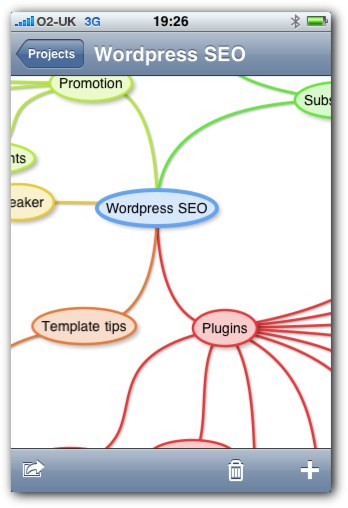
This is in my opinion the best Mind Mapping tool to date for the iPhone and iPod Touch. There were a couple of little niggles which will hopefully get sorted for the next release. These were that the addition of new branches to a busy map sometimes overlapped existing branches. This made organization a bit cumbersome.
The branches were also quite difficult to move as it required an extremely accurate drag to move the branch and not the entire map. Some way of selecting a branch in drag mode would be great. The only other niggle is that when moving a branch, the sub-branches stayed put, creating a nesting overlapping issue.
All of the issues do not distract from what is a great app. Landscape mode works great, although the screen is restricted by the bars at the top and bottom.
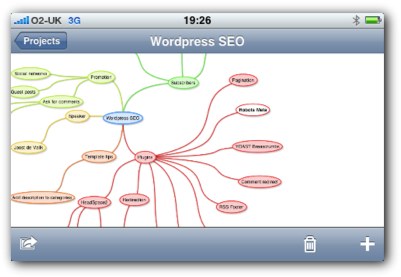
The killer feature that really separates this from Mind Maker is the ability to email the maps. Once the Map was created, I emailed it to myself.
The map arrives in four formats:
- PNG Image
- PDF Document
- OPML For Importing into various mapping and flowchat apps
- Freemind MM Format for use with Freemind, the Open Source Mind Mapping app
How cool is that!
Great app, and look forward to seeing more of these cool apps arise for the iPhone and iPod Touch.
Oh, and for those of you interested in the session from Joost, which was fantastic as usual. Feel free to download the map by following the links below.
They even have a nice intro video.
Hope you found this of use, as usual, I would love to hear yout comments..
Thanks for posting the mindmap on Joost’s talk. I enjoyed the slideshow he posted on his blog, and this adds an extra dimension for those of us who couldn’t be there live.
Cheers, Jon
Pingback: Top 5 iPhone Applications for Productivity | Did I Get Things Done? - Getting Things Done GTD with Personal Development and Motivation for Success
Pingback: Productivity, Motivation, and Personal Development Links - 26th October 2008 | Getting Things Done GTD with Personal Development and Motivation for Success
If you are looking for alternatives to iBlueSky, there’s another one called ZeptoPad and it is awesome! I think it deserves a seperate news so have a look at it! Their website: http://zeptopad.com/