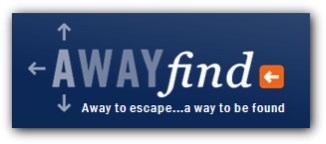 In the last update from my email productivity experiment, I mentioned that I had been told about a new online service called AwayFind which apparently would help with the issues I was having.
In the last update from my email productivity experiment, I mentioned that I had been told about a new online service called AwayFind which apparently would help with the issues I was having.
This blog post is worth reading as it will save you time, just as it saved me time. I use AwayFind as my email solution and do not get paid anything for telling you that I use it. You are getting the best type of recommendation for this product as I am a Raving Fan of it and believe that it can save you time.
I get a lot of free invites and requests to check things out but after a few days, I did manage to log in to the account that had been created for me and check it out. I am happy to say that I was very happy with what I saw.
From the AwayFind website:
Awayfind is not just a web tool,
it’s a blueprint for escaping email, with a handbook and a community to ensure your success.
In a nutshell, AwayFind is a web application that provides you with a web contact form that you can use in your email signature or auto-responder that enables people to contact you. There is also a methodology and associated free eBook once you sign up with simple, clear instructions on how to configure the system in order to reduce the burden email puts you under.
So, somebody sends you an email. Your auto-responder thanks them and tells them you are not checking email frequently so if their matter is urgent to please contact you via the AwayFind contact form. If the matter is not urgent, the email stays in your inbox ready for you to read it at your will.
If the matter is urgent, they will fill in the contact form and you will be contacted immediately via your preferred method.
To get started with AwayFind you need to head over to the AwayFind site and sign up for a free account.
Once you have an account you can login and from here you get your AwayFind Inbox and a very simple control panel. The first thing you want to be doing is editing your contact form.
This contact form is the form that you will direct people to in order to get in touch with you and it is the key component of the AwayFind service.

You can really personalize this form with your own details and logos to make it look an extension of your corporate branding.
Once this is complete, the next important step is to set how AwayFind reaches you. This is the method of contact once somebody completes the AwayFind web contact form. This is an important part. If you are not checking email, there is no point using your main email address as the contact method. It kind of defeats the purpose.
The way I use this is twofold. I have entered my cell phone number so that I get an SMS message and I have also cleverly entered my MobileMe email address.
As I use an iPhone and MobileMe, these emails are pushed to me and it does work pretty neat. I do not use the MobileMe address for much else so I know when I get an email on that account it is an important one. I sometimes have data and no cell coverage and sometimes cell coverage and no data. So, I always know I will get the urgent message.
Once AwayFind is configured you need to set up your mail server to send the auto-responder, for which instructions are available via AwayFind for the major mail server vendors. AwayFind even produce some sample auto-responders for you to use.
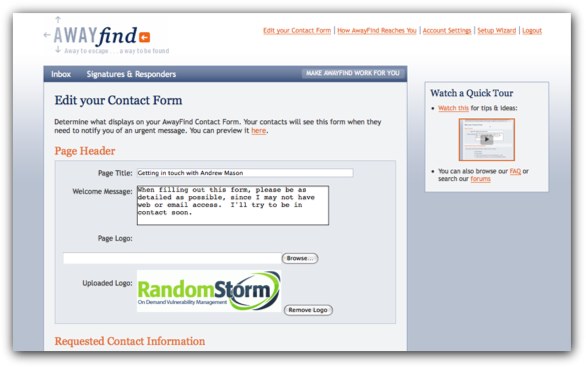
So, how have I got on with AwayFind?
Well, I have been using AwayFind for the last month or so. I check email twice a day, or when I need to. I have stopped mail notifications and I manually check email on my iPhone.
I am totally free of “notification twitch”, that common complaint suffered by anybody who has ever owned a Blackberry!
I get on average two or three urgent requests a week. I have had no complaints out of people who email me, just curiosity about the system and how much time it is saving me.
If you want to save time and check email only twice a day, or less, then you either risk missing the occasional important time sensitive emails or you sign up to AwayFind.
I do realize that this will not work for everybody as unfortunately some people would not get away with this in their working environment due to the outdated attitudes of their superiors. However, give it a try, make them try it and I am sure, that you will see the benefit of the system.
I know this has sounded like a long sales pitch, but it is a subject that I am passionate about and I am full of enthusiasm for AwayFind. I wish them every success.
Have any of you tried AwayFind?, any views about the service or methodology? I would love to hear.
Thanks.
Great review – I’ve been using the system as well and have found it really increases productivity! I think the beauty is you specify what message gets sent back to the sender which means it doesn’t have to be abrupt or rude and people seem to be very receptive to it!
@Andy Hey:
Great, glad you like both the review and the AwayFind app.
I did sign up and configure the service after your last post about it and think it will work well for the self employed.
While I use it with my personal email, work is a different matter, as you indicated in this post. I have a pager and that is what people use to get my attention for urgent matters at work.
All of my mail, home and work, goes to my mobileme account and then to my iPhone, so I always have my mail with me, and it doesn’t really get in my way when I am away from my desk. In fact, that is where I prefer to read email, as when I am at my desk I prefer to be working.
Just some of my thoughts, and thanks for another great recommendation and post. John
@John B. Kendrick:
Glad to hear you like it John. Let us all know how you get on with AwayFind. I have been using it on my main work email address and it is gone great. I am out and about quite a bit and I always have the confidence to know that people can get hold of me if needed, even when away from email.
Thanks and have a great weekend.
I think that this will be a good solution to the overloaded email box problem. This allows me to keep my private phone (with txt) private but available to those who may need to reach me for business emergencies. I will check back in a month or so and report on the reception and progress.