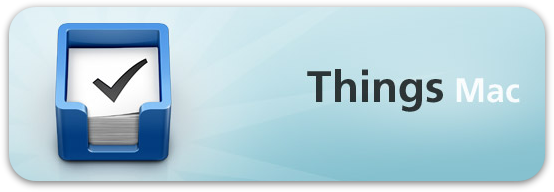I have spent the past week on holiday with my family in Northumberland.
I have spent the past week on holiday with my family in Northumberland.
I lead a very busy life and there is nothing I enjoy more than taking my family away for a great holiday. What amazed me about this break was the simplicity of it and the fact that a lack of a fast Internet connection made me focus on other areas, for the better!
I am blessed with a great wife and four great children. They can all sometimes suffer with my busy schedule that often involves time way from home working away.
Northumberland is a county on the North East coast of the UK, just above Newcastle. Northumberland is one of the border counties between England and Scotland and because of this there is an amazing array of castles such as Bamburgh Castle (In the picture), Lindisfarne Castle, and my childhood favorite Warkworth Castle.
I spent many great holidays in Northumberland when I was a child. The beaches are great and it is a great place for a proper family holiday.
We have been to Northumberland for the past three years but we normally go in March when the weather is somewhat cooler. This year we decided to go last week in June and I am glad we did.
Taking time away from my busy schedule is quite hard as I do spend a lot of time online and involved in my business.
Time take out to ensure you have a mental declutter!
I did take my MacBook Air with me and of course my iPhone. I have a Vodafone 3G USB modem which got me a rather unusable connection speed of 20 Kbps. My iPhone was not much better but I could receive email so I could keep in touch with work to ensure I could catch up with and answer any issues that needed my attention.
With such bad connectivity I wondered how I was going to survive a week away from high speed Internet and my various daily tools such as Twitter!
My 42″ HD TV had been replaced with a 14″ portable with only terrestrial channels! No Nintendo, no PS3, no Blu-Ray, how was I going to manage?
The strange thing is that I found it extremely refreshing to be totally disconnected for a week. I took a couple of Moleskine notebooks with me and the down time made me think about different things that enabled me to plan a few projects I had been working on and come up with some great ideas that I may not have had in my usual jam packed day.
I managed to collect about 80 new tasks whilst offline. All of these were recorded in my Moleskine. I never make the time to think so having the opportunity to relax and think made me focus on getting things off my mind and onto paper, a great mental declutter!
My children are aged from 3 to 9. They had a fantastic time. We were a minutes walk from the beach and they were happy enjoying the simple things in life for the week. No mention was made of a Nintendo or Playstation and they were very happy taking it easy and playing on the beach and sand dunes.
I have now been back from my holiday for three days and I am already back into the thick of things but luckily the time spent away was very beneficial and I have updated OmniFocus with a lot of great new projects and tasks.
Only three weeks and then I am on my main holiday in Italy for two weeks!

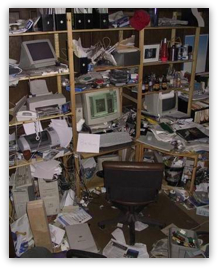 I am happy to say that I am eventually upgrading my home office and this is something I am really looking forward to.
I am happy to say that I am eventually upgrading my home office and this is something I am really looking forward to.