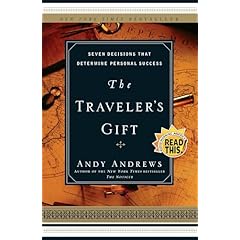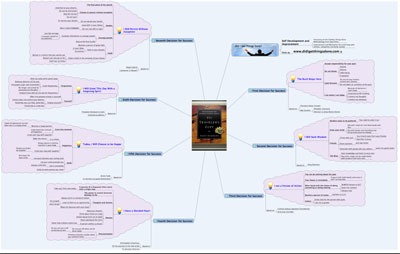This is the fifth post in my mini series about email productivity. For those of you who missed the first four I have provided links to them below.
Email Productivity Experiment
Email Productivity Experiment – Update 1
Email Productivity Experiment – Update 2
Email Productivity Experiment – Update 3
It has been a couple of weeks since my last post on the subject of Email Productivity. In my last post I had hit a few problems with my rigid system due to the fact that I was working on a news story and therefore I had a requirement to check email much more than I would have normally done as I was getting very important information via email that required immediate action.
Unfortunately, whilst doing this it also meant that I collected my other email at the same time as well, totally blowing my email productivity system out of the water.
What I had achieved so far was to reduce the amount of timed I checked email from 62 times to 4 times during a working day. I loosely worked out that this was saving me around 93 minutes in my working day. Now, that is a pretty nice saving!
The only issue was, if somebody needed to get a hold of me between the times I checked email, they couldn’t. Obviously if they had my mobile phone number they could try that but I do tend to screen mobile calls from unknown numbers (another good post topic). So, the system fell down during the time when I was receiving time sensitive emails that required my attention.
During my normal working day, there are not that many times when somebody MUST get hold of me as a matter of urgency. I estimate that this requirement may be once every two or three days, when my input is required at that point either to answer a critical customer request or to provide information to the sales team in order to close a deal.
So, I needed a solution that allowed me to check email less frequently, but still provided a way for urgent emails to get through.
As a matter of sheer co-incidence, I was contacted via Facebook by a reader of this blog about a new web application and servie that he was launching called AwayFind. Sounded very interesting so I checked it out.
AwayFind is based on a principle from the Four Hour Work Week book by Timothy Ferris. I have read this book and loved it, although a lot of it is very impractical in my opinion I still picked up some great snippets from it. The review of the book has been in draft post format and I am just waiting for my third copy of the book to arrive as it is that good I keep giving it away!
Here is the blurb about AwayFind from their website:
AwayFind is a communication tool that bridges the gap between emails and phone calls. AwayFind enables people to reach you with critical information via a web link to your AwayFind Contact Form. Just place this link in your “out of office” auto response message or your email signature. This Contact Form routes messages to your cell phone or delegates them to your co-workers. When traveling with limited cellular or internet access, you can also quickly login to AwayFind and read only your critical messages.
I started to use AwayFind but must admit that I expected a few people to hate it. We were in the middle of migrating company email from IMAP to the Google Apps cloud services so it was a perfect time to start using AwayFind.
Now I am not going to go into too much depth about AwayFind as I am drafting a full review that I will link to from here once the review is ready.
The service from AwayFind auto responds to people who send you email letting them know that you do not check email frequently. There is a URL provided in the auto responder that points them to your branded AwayFind page.
From this page users can send you a message that can be delivered to you in a number of ways such as Email or SMS Text Message.
I have been using this system now for the past three weeks and it is fantastic. People have commented on how good it is as they do not expect an immediate response but they have a mechanism of getting a hold of me with their urgent requirements.
I now check email two to three times a day, when my schedule permits. Email does not control me, I control it..
This pretty much wraps up this mini email series. I went out looking for a solution and I think I found one that fits my working life and practices. I am going to attempt to write a little email productivity eBook that I will provide via this site covering my problems and solutions. I am also going to review AwayFind in great detail along with the way I have implemented it.
I hope you have enjoyed this mini series, please let me know your thoughts and comments.
Thanks.