Just got back from a nice weekend away with the family, turned my laptop on and OmniFocus 1.0.1 has been released.
Here is the list of updates in 1.0.1
Stability
Updated our error handling support to catch more cases where there is a possible problem and promote it to a crash, so that we can then fix it. Since OmniFocus always keeps its data in a saved state, the net effect of this is that any such exception won’t be able to cause data corruption. Copy a workaround for a bug in Mac OS X 10.5 that can cause a crash when using the keyboard to navigate between cells in the outline. Fixed exception where committing editing on a row caused that row to be collated into a different group. Fixed a few glitches in the AppleScript suite that could cause scripting errors. Fixed exceptions when parsing some European date formats. Updated the date parsing to log details about the date format if there is a problem parsing a date, allowing the user to more easily gather the relevant information in the future. Fixed an occasional hang when performing a manual check for updates when no updates are available. Clicking on a link to a recently deleted task will no longer cause an error. We now ignore and log exceptions raised from Growl. Fixed bug causing the available/due soon/overdue timer to fire too often in some cases. iCal syncing will now deal with unnamed calendars. Interface
The Perspectives menu now always has options to make a new perspective or save a snapshot of the current view settings into the current perspective. The Clear Perspective command has been folded into the Revert to Default View command, so you don’t have to take two steps to get back to normal. Actions created in context mode should no longer appear to be missing their project, once it is assigned. Updated usage of shadows in the interface to match changes made in Mac OS X 10.5. Empty projects with a start date will now get the normal project icon once its start date passes instead of getting stuck with the ‘pending’ badge. The flag icon should now show up appropriately in HTML exports. Miscellaneous
Various small updates to the online help. Turned off some debug logging in the Clip-o-Tron 3000. Software Update will now only show you builds on the same track that you are running. So, if you want to see sneakypeek builds, you’ll need to manually download one sneakypeek build main OmniFocus site. Internationalization
Fixed several issues that would prevent internationalization. No localizations are in place, but those are in progress for a future release.
Already installed it and I am eager to try out some of the new functionality!
 I love YouTube, and have done since I first discovered it years ago. Now one of the annoyances with YouTube is that it does not allow you to download your movies locally.
I love YouTube, and have done since I first discovered it years ago. Now one of the annoyances with YouTube is that it does not allow you to download your movies locally.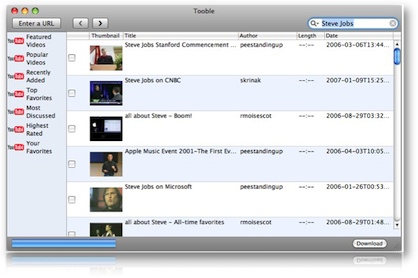
 A while back I blogged about a
A while back I blogged about a 
 If you do not know, I am a real advocate of Mind Mapping. I map everything, and I mean everything!
If you do not know, I am a real advocate of Mind Mapping. I map everything, and I mean everything! I found out about
I found out about  Just seen a post about this application at
Just seen a post about this application at 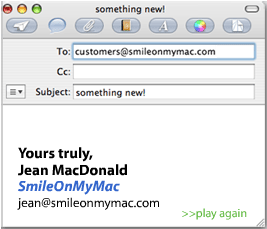 I recently discovered a great application that is saving me a ton of time. This is called
I recently discovered a great application that is saving me a ton of time. This is called