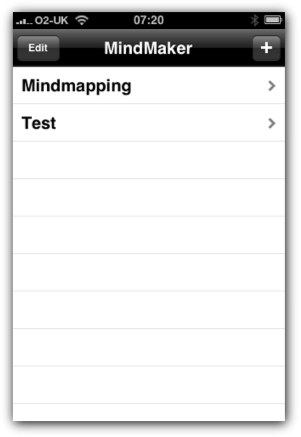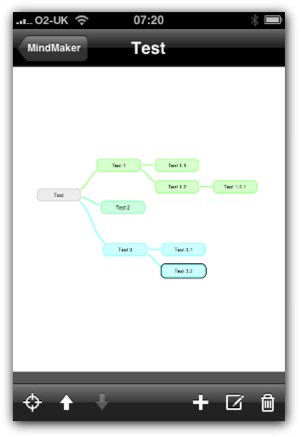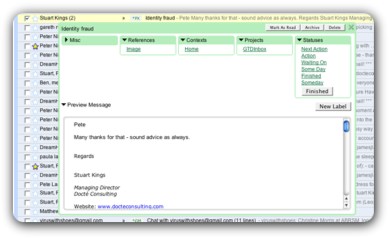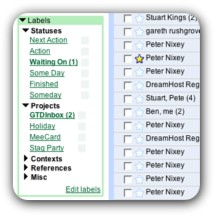I am starting a process where I review all of the available GTD and Productivity applications available and then make them available via this blog and a simple applications page that lists the applications as well as links to their reviews.

To kick this process off, I have provided a review of GTDInbox. I met with Andy Mitchell, the creator of GTDInbox at the recent Northern UK Bloggers Meetup so I thought it would be great to start with a review of hid GTD Application.
GTDInbox is one of the best (and most popular) applications designed to help advocates of David Allen’s Getting Things Done productivity model implement the system into their day-to-day life. Designed by Andy Mitchell and continuously supported by a community of users, GTDInbox is an ongoing project (started in 2006) that seeks to add greater functionality to the pre-existing and widely used, Gmail.
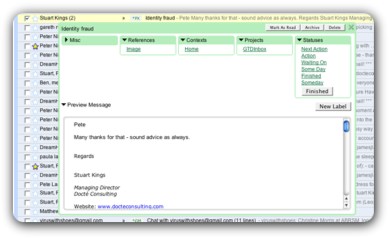
The program works as an add-on for the Mozilla Firefox web-browser and easily transforms Google’s Gmail into a less cluttered, productivity-friendly email system. In terms of the software itself, GTDInbox does as an admirable job of both adhering to the principles of the GTD model while still providing an inbox that you’ll actually want to use. Important organizational facets of Getting Things Done have been made a keystone design element so that users are able to sort their mail and tasks with a level of depth not present in any existing email inbox. Even for those who only want the cleanest, easily navigated email service, GTDInbox is a good bet. It provides an intuitive interface and focal emphasis on sorting so that users are able to keep their inbox under control rather than thrown into haphazard folders and lists.
One of the most interesting features of the add-on is the ability to use your email inbox for more than just sending, receiving and archiving mail. GTDInbox adds a personal database to Gmail so that daily planning, next-action steps and to-do lists can all be accessed easily. Considering that almost everyone uses their email inbox as their daily hub anyway, the extra functionality is one of the stand-out features of the program. Email can be transformed into tasks, which constitute a central concept of David Allen’s model (wherein the author advocates this very process but could only advise a roundabout process which didn’t yet exist) and makes for a fantastic, stress-free inbox. Each email/task can be assigned a priority in the same fashion as the personal database and these are all modeled after the general ‘inbox’ described in Getting Things Done (such as sorting by ‘Projects’ or ‘Next Action’, ‘Action’, ‘Someday’ or ‘Finished’ statuses).
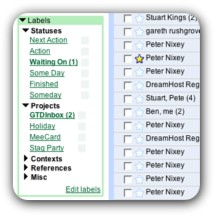
It’s difficult to identify any glaring flaws with GTDInbox and it’s at least worth a try for anyone who either wants to start implementing Allen’s model into their work-life or just take advantage of a great, email client add-on. Users should know that the initial add-on is free of charge but that accessing GTDInbox Pro requires a donation (from as low as $15 USD) through PayPal. The Pro version only adds minor features such as early release beta downloads, multi-computer (preference setting) synchronization and special recognition on the user forum so this is hardly a drawback and more of a way to show support for Andy Mitchell and GTDInbox as a program.
Obviously GTDInbox only functions as one part of the Getting Things Done whole but considering the wide array of practicality set out in Allen’s book, Andy Mitchell and team have done a fantastic job of giving consumers an entry point into the system. In terms of achieving the fundamental GTD philosophy of organization and pro-action toward increasing productivity, GTDInbox succeeds marvelously and is well worth the download.
I hope you have all enjoyed this review and look forward to hearing your comments and feelings about GTDInbox.
For those of you who missed the inline link, GTDInbox can be obtained by following this link.
This is the first review of many, and soon I will be accepting request to have products or services reviewed so we can build up a great list.
Thanks, Andrew..