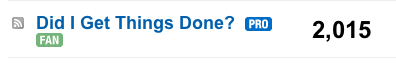Over the past few days I have been using my trusty Moleskine to record the number of times I have checked email. I did not change anything about the way I worked, I just checked mail as normal using the default settings on my laptop. I was out a few days and in the office a few days so I evened out my results in order to get a view from a pretty average day.
What I found was quite shocking! I checked email 84 times in an average day. This was split into 62 times during my working day and 22 times outside of work, whilst at home.
I use a Mac, and Mail.app as my email client. My laptop is hardly ever turned off. It sits on the desk in the office all day, and when I get home it sits on my desk in my study which is a dedicated work room on the ground floor of my house. I have the Mail.app default setting to check for new email every 5 minutes.
With the default setting to check email every five minutes, that means that my machine checks for email 12 times per hour. I start work at 0800 and leave the office at 1730 so that is 9.5 hours in the office. This equates to my Mac checking for new email 114 times during my normal working day. Out of this 114 times, I checked my mail 62 times. The other 52 times I did not get email. I do not manually check email, but I tend to switch straight to Mail.app when a new email arrives to read it.
When my machine is in my study at home, I normally have the sound on so that I can hear the new email notification. I don’t jump when I hear the notification but I do log it mentally and then go to my study to check my mail when I pass the room etc..
Lets treat the during office ours and away from office ours as two separate entities. During office hours you would like to think that I am working on something, normally related to a previously collected task or project so these email notifications are an interruption. At home, I should be relaxing with the family, learning by reading, or as most of the time working, but in a more relaxed environment.
Each time I am interrupted and check email I am going to allocate a 90 second penalty. This penalty is against the break in my focus and the time it takes me to regain the flow on the task that I was performing. So, during the working day I have 62 such interruptions. 62 * 90 Seconds equates to 5580 seconds, or 93 minutes. Just over one and a half hours out of my nine and a half hours of productive working time (not counting lunch). Maybe 90 seconds penalty is a bit high, maybe it is too low. Would love to hear your thoughts about it.
The bottom line, and the basis for my next post on this fascinating subject is that I am losing roughly 15.8% of my productive time due to email interruptions.