I eventually took the plunge this week and ordered a MacBook Air. I have been wanting one since they came out but it was only due to some unexpected cash coming my way that I thought what the hell and went ahead to buy one.
My main machine is a 17″ MacBook Pro hooked up to a 30″ display. A great setup but I do miss the portability that you do sacrifice with the 17″ MacBook Pro. It is an amazing machine for moving between my works office and my home office but that is about it.
So, I am sat now on my sofa writing this blog on my MacBook Air. So far I am loving the Air, it just fits the bill for exactly what I need it for. It will never be my main laptop but it is still a very powerful machine for the size.
Here are my collection of links for this week.
- My first link for this week is a link to a great little summation of the whole GTD Methodology. I will not spoil it by telling you what it is so follow the link above to check it out.
- My second link is a great 30 minute HD screencast showing the features of OmniFocus. These screencasts are great and although I do not pay to subscribe to the free ones are still very good.
- My third link is a link to 10 productivity tips for 2009 from the Real Estate Blog. A couple of these are linked to Real Estate but the others are good and I found this blog via Google Alerts.
- My fourth link is a link to the Top Ten Must Followers via TwitTip.com. There is a category for Productivity and GTD Twitter Users and I am happy to say that I have been included in this list. If you do not follow me already on Twiiter, feel free to follow me at Twitter as @masontech.
- My fifth and last link for this week is a link to the Winter MacUpdate Promo. Some great Mac Apps for $49.99. You get in total $447.69 worth of Apps for $49.99 so be sure to take advantage of this before the offer ends in just over a week.
Hope you have all had a good week and I have some more posts lined up already for the coming week.
Christmas is approaching at an alarming pace, soon time for a few days rest!

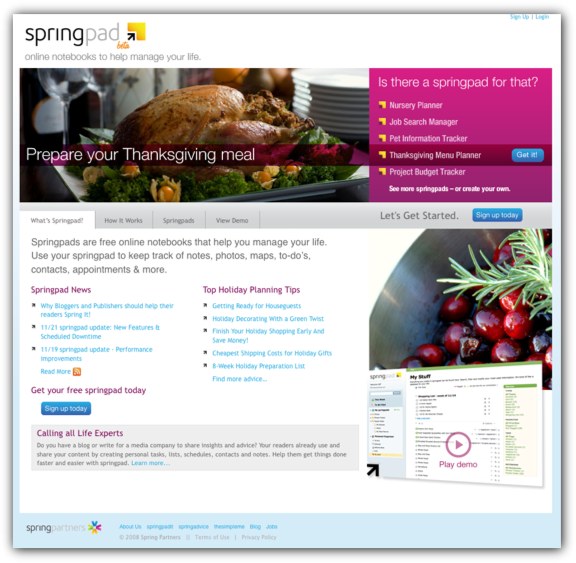
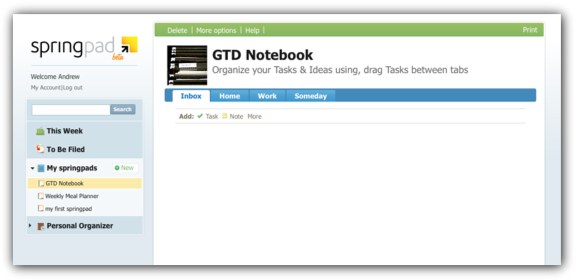

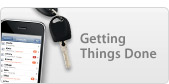 Last week I blogged about the new
Last week I blogged about the new 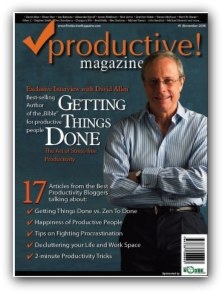 Just had to write a little post about the new
Just had to write a little post about the new 