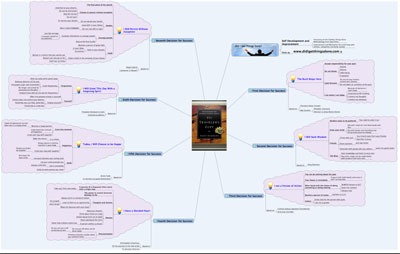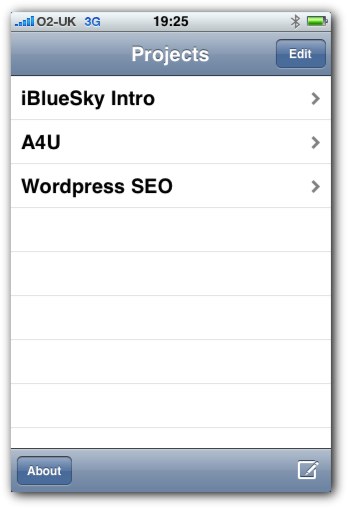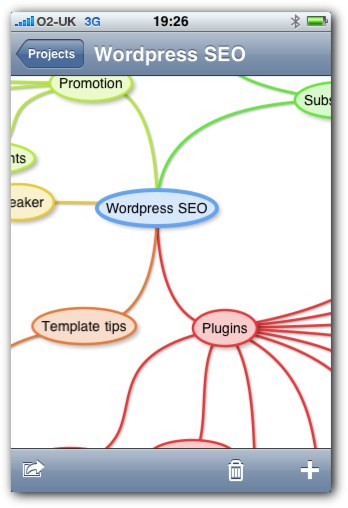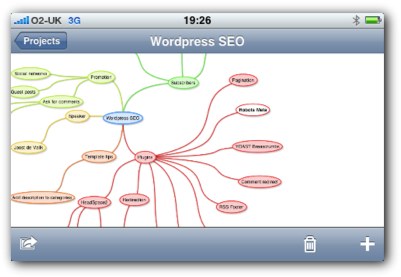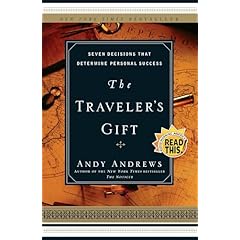 Whilst going through some old posts from this blog, I pulled out a review of a great book that I read, and reviewed pretty much within the first month of launching this blog.
Whilst going through some old posts from this blog, I pulled out a review of a great book that I read, and reviewed pretty much within the first month of launching this blog.
The book was the Travelers Gift, Seven Decisions that Determine Personal Success, by Andy Andrews. As the blog has just launched, I think I had around 5 subscribers and I knew all of them!
The book talks about the Seven Decisions for Success. These are based around a story that the author takes you on. This is a motivational and self development book that is based on a fictional story, very similar to the great Og Mandino books.
These seven decisions are based upon stories from inspirational figures from history. The seven decisions are as follows:
- The Buck Stops Here – Based on Harry Truman
- I Will Seek Wisdom – Based on King Solomon
- I am a Person of Action – Based on Joshua Lawrence Chamberlain
- I Have a Decided Heart – Based on Christopher Columbus
- Today I will Choose to be Happy – Based on Anne Frank
- I Will Greet This Day With a Forgiving Spirit – Based on Abraham Lincoln
- I Will Persist Without Exception – Based on The Angel Gabriel
I created a free Mind Map for you all to download and read. The Mind Map contains the overview of each of the Seven Decisions For Success as told in the book.
Click on the thumbnail above to download the Mind Map or Follow this Link.
Be sure to also check out the Original Post Review of this Book.
I am thinking of doing some more Mind Maps like this so please let me know your thoughts and if you all like these or not.
Feel free to pass this post on and please share it, I would love as many people as possible to benefit from the Mind Map.