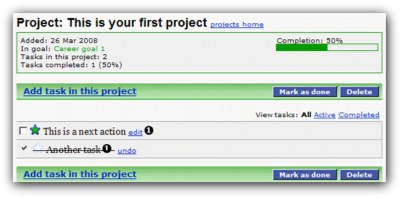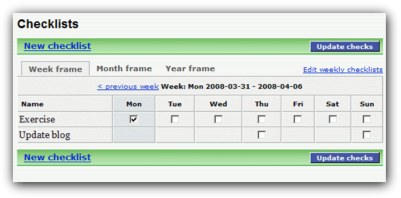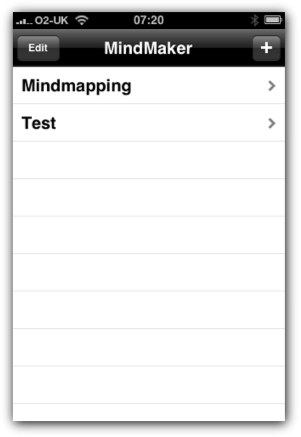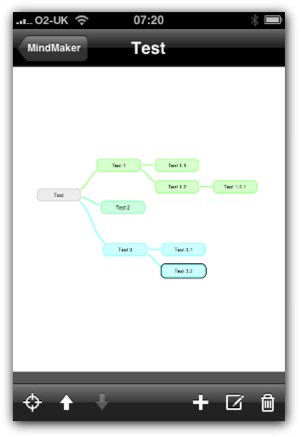Well, this is the only blog post I have managed this week but there is a good reason. For the past four weeks I have been writing a new ebook for Cisco Press entitled Securing Networks with ASAs Fundementals.
My deadline for the ebook was today, 12th October. I had a slightly delayed start to the project as I needed to free up one of my ASAs so that I could work through the configuration and make screenshots etc. So, for the past week I have been working on the ebook in every spare minute I have had. I have had around 5 hours sleep per evening and really put in the hours. Turning out 20,000 words and 82 figures for the ebook which Cisco Press will launch in a month or so.
Being so busy and so focussed has given me some ideas for some more posts, which I will hopefully get done this week as I am away for the next few days at the A4UExpo in London.
Oh, I also eventually got a 30″ monitor this week. Wow, how much better is working with so much screen real estate!
Here are my links for this week, although I have not has nowhere nearly as much browsing time as usual!
- My first link for this week is has to be AwayFind from Set Consulting. AwayFind is a great new web application aimed to help you adopt an email practice where you check it twice a day but still get notified of urgent messages by other means, such as a text message to your cellphone. I have started using this and I love it as it fits in with my email productivity series perfectly. There will be more to come on this in the coming days. AwayFind is currently in private beta but be sure to check it out.
- My second link is a great interview with fellow productivity blogger, Steve Pavlina. The interview is from the ZenHabits website. Great interview and I admire Steve for what he has achieved.
- My third link is a link to a students GTD#1 – Collect. I always enjoy picking up on these lesser known blogs where real people are learning and writing about GTD. I like this purity of this one.
- My fourth link is another great post from John Kendrick titled the five Ws of a weekly GTD review. John keep coming out with these great posts about how is he implementing GTD.
- My fifth and last link for this week is How to Use Parkinson’s Law to your Advantage. Parkinson’s law states that work expands to fill the time available for its completion. Check out this post and see how to use this to your own advantage.
So, off to London tomorrow for three days and the A4UExpo. Should be a great conference as the line up of speakers looks amazing and it is always good to meet fellow bloggers and affiliates to share knowledge, and of course a beer or two!
Have a great week, I am sure I will!