
I have just read this neat little story and video that I thought I would share with you all. Now, I am one of those very lucky people with a very good photographic memory.
I am able to tune into the memory of sight to help me remember items. I have managed to utilize Mind Mapping techniques to really harness this power that I have and this has helped me pass numerous exams as well as impress people with my memory.
I was just reading about how Evernote have teamed up with Eye-Fi to bring you a digital electronic memory.
I have covered Evernote in great depth in this blog and my regular users will know that I love Evernote and use it daily to collect and share notes between my numerous computers and also the Web.
Eye-Fi manufacture WiFi enabled SD Memory Cards. These are the same cards that go into your digital camera for photo storage.
So, what has happened now in the collaboration between Evernote and Eye-Fi is that you can take a picture with your digital camera and with some simple setup it will be automatically sent to your Evernote account.
Obviously you need a WiFi connection to make this happen but you can take the pictures and then they will be uploaded when you are in range of a trusted WiFi Access Point.
Think of the uses for this!, here are some from the Evernote Blog
* Got back from a conference with a stack of business cards? Snap a photo of them.
* Just finished a big whiteboard session? Don’t copy it into your notebook, snap a photo.
* Just had dinner? Snap a photo of the receipt for your records.
* Doing some comparison shopping? Go to a store and snap a photo of the sales tags.
* Got a billion dollar idea sketched on a napkin? Snap a photo so you’ll never forget it.
How cool is that!
Just added one of these to my want list as I have to try this out, although I mainly use Evernote on my iPhone for image collection so I do have a feature like this already.
Evernote as a photo storage and automatic backup service, now there is an idea…
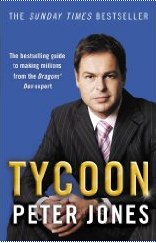 I do not know how well known
I do not know how well known 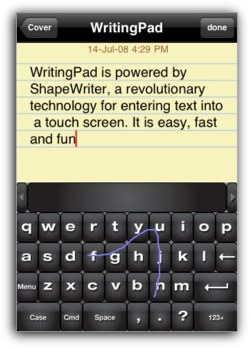
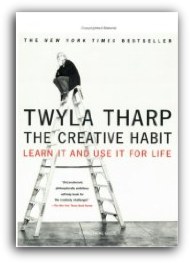
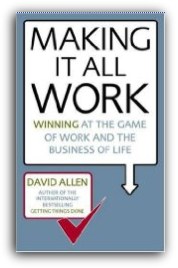

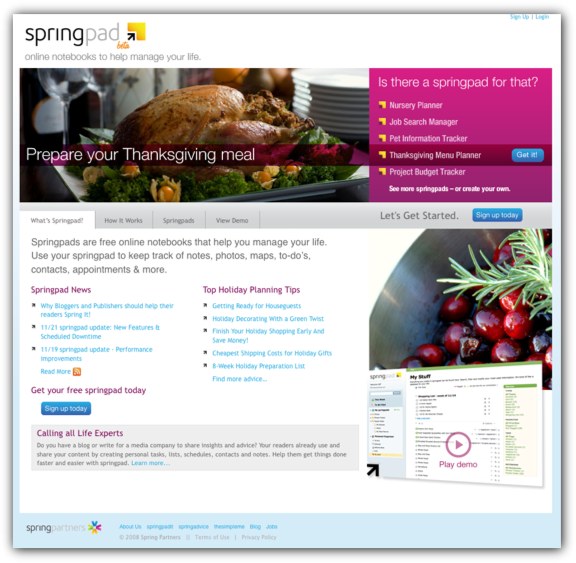
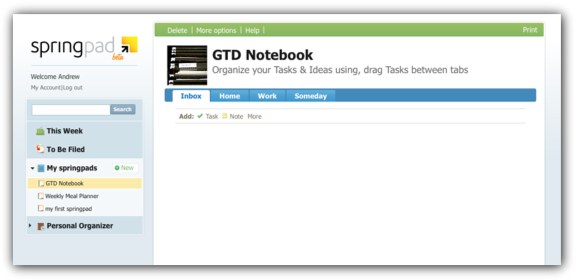
 In order to make things easier for my readers, and shorten what is quite a long domain name for this blog I have registered the domain name digtd.com and pointed it to the existing domain name.
In order to make things easier for my readers, and shorten what is quite a long domain name for this blog I have registered the domain name digtd.com and pointed it to the existing domain name.