 Nozbe is a great tool for both strict Getting Things Done adherents and those looking only to provide some better structure for their work and life.
Nozbe is a great tool for both strict Getting Things Done adherents and those looking only to provide some better structure for their work and life.
The website and program are both well developed and feature a solid spin on David Allen’s teachings as a way to increase overall productivity while lowering your stress.
The site initially appears pretty cluttered but once you’ve navigated yourself into signing-up and getting into the heart of the system, Nozbe offers one of the best online GTD options currently available.
Everything is visually based to a degree not found in many competitors and this goes a long way toward maintaining functionality.
The only drawback to the entire approach is that it takes a little while to truly figure out the program and start really using it to its full potential.
While Nozbe has a lot of the bells and whistles often lacking in GTD sites or software, this positive trait is often something of a double-edged sword navigation wise.

Nozbe has a lot of great features worth taking advantage of however and, as mentioned above, it hosts some uses that other GTD-centered apps and sites lack.
Users can input their projects, to-do lists, next actions or group tasks as is to be expected but Nozbe also offers a little bit more than the usual fare.
Simple touches like the ability to share files among a group have a lot of potential for making the system far more viable than the more self-sufficient options out there.
Nozbe allows file attachment to tasks and projects as well which is extremely handy for organizing the clutter which can be associated with different work into one place. Images, text documents or little scraps of information (like Notepad files) can all be grouped into one place, an invaluable feature to be sure.

Mobile options are also fantastic to see present here. Nozbe hosts support for iPhones, regular cell phones and a variety of browsers (for both Windows and Mac operating systems).
This attention to compatibility and ease of use is a great implementation of David Allen’s recommendation for portable, PDA-like organizing and Nozbe users should be able to get a lot of mileage from it.
The platform is a bit visually scattered compared to other GTD applications as mentioned before but anyone impressed enough by the huge amount of things done right at Nozbe should be able to get over this and take the time to find their way around.
In terms of a general criticism this should be made clear, although it also shouldn’t be taken as an entirely negative report on Nozbe considering how much it does right.
Perhaps the most enticing aspect of the platform is the innovation that the Nozbe team brings to their system. Although there are better options out there, none of them quite have the scope of vision presented in Nozbe’s mobility, sharing and file attachment details.
These alone make figuring out the sometimes muddy interface worth the time and effort in the end.
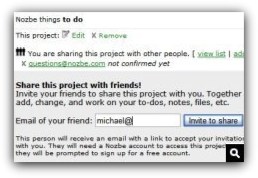
It’s difficult to recommend Nozbe for everyone considering how many other fantastic options are out there that succeed in aspects focused on in its overall service.
When you log in go the Nozbe system, there are a collection of videos showing you how to start using Nozbe right through to some advanced uses of Nozbe.
Just the same it is one of the more unique GTD applications currently available and its visual approach coupled with the mobility options makes Nozbe a system at least worth checking out.
For some, the site may be too much trouble to have any real, lasting worth but for others, Nozbe could be exactly what they’re looking for.
I am an affiliate for Nozbe, so by you signing up, you do earn me a small referral fee.
Nonetheless, it is worth signing up to a free account and seeing how you get on.
Do I use Nozbe?, No I don’t. OmniFocus is the GTD app for me because my profile does not really fit a web app.
Did you enjoy this review? What are your thoughts about Nozbe? I would love you to comment so we can start a discussion.
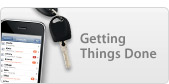 I blogged earlier today about the new Using your iPhone to Get Things Done micro site that Apple had just released.
I blogged earlier today about the new Using your iPhone to Get Things Done micro site that Apple had just released.

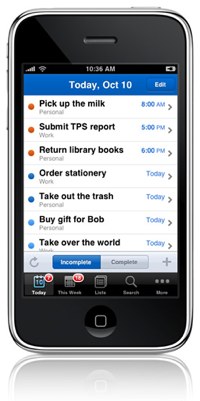
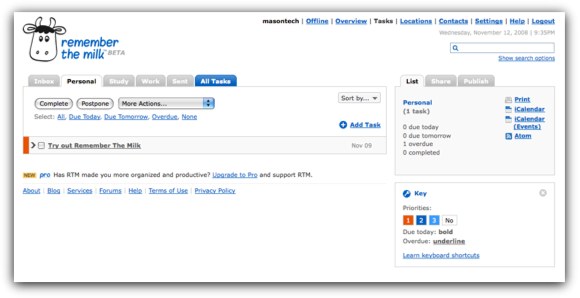



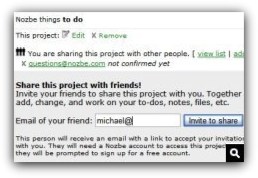


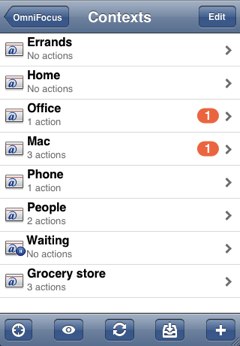 I have just been reading a great post over at
I have just been reading a great post over at 